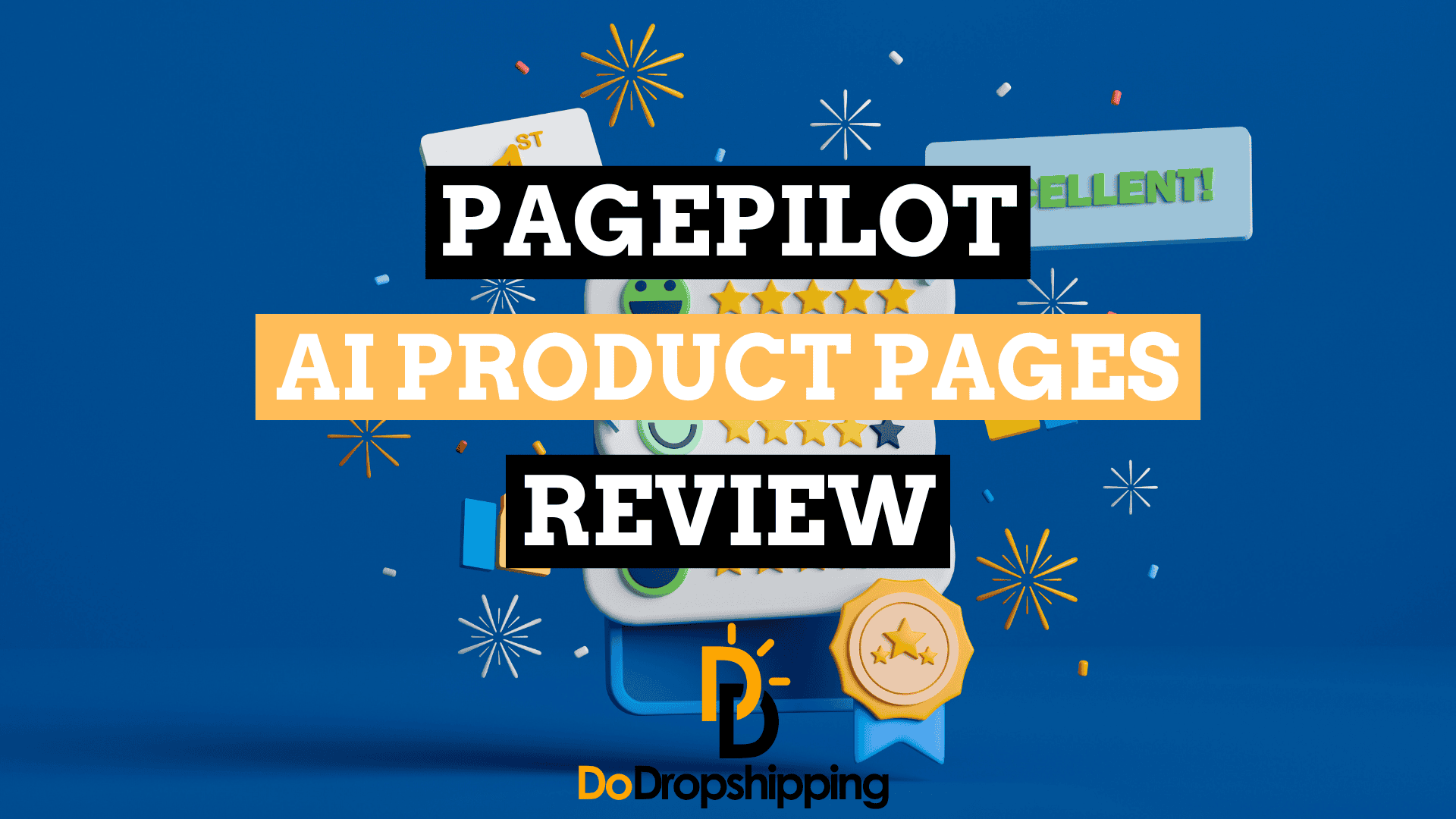If you’re running a Shopify store, you know that creating a good product page can be time-consuming and challenging.
That’s where Page Pilot offers a solution.
It’s designed to make the process of creating product descriptions and landing pages easier and quicker!
| Page Pilot Overview | |
| What is it? | AI-powered Shopify landing page generator. |
| What to use it for? | – Quickly create high-converting product pages – Import the generated pages directly to your Shopify store – Find winning products – Generate copy for your Facebook Ads |
| Trustpilot Rating | 4.7 out of 5.0 (170+ reviews) |
| Pros | – Generate entire product pages – Generate copy for your Facebook Ads – Find daily winning products – It’s great for testing products – Supports 40+ languages – Import pages directly to your Shopify store – Uses the latest CRO strategies – You can try it for free |
| Cons | – The AI can make errors – The page imported to Shopify can look different than the Page Pilot preview |
| Pricing | $39 / $59 / $79 per month |
What is Page Pilot?
Page Pilot is an AI tool that allows you to quickly generate high-converting product descriptions and landing pages.

Using artificial intelligence, Page Pilot creates product pages by importing information from sources like AliExpress or other Shopify stores.
But that’s not all.
Page Pilot also generates ad copy for your Facebook Ads.
Plus, it scrapes the Facebook Ad library to give ten new winning products every day.
Essentially, it’s a tool that’s best used for quickly testing new dropshipping products with less effort.
You can generate converting product pages in just a few minutes and test the response on the market.
Are the results good?
Then, you can start optimizing the page further, rewriting the description, or maybe even turning the product into a brand!

How does Page Pilot work?
Page Pilot uses AI to create product pages and ad copy for your Shopify store.

Here’s how it works:
- Input a product link. You start by providing Page Pilot with a product link from AliExpress or another Shopify store. This link contains all the details about the product that you want to sell.
- Let the AI do its thing. Once you’ve added the link, Page Pilot’s AI starts working. It scans the product details—such as the title, description, images, and even customer reviews. The AI then processes this information to select the most relevant content and uses it to generate a unique and optimized product page.
- Import the page to your Shopify store. By connecting your Shopify store to Page Pilot, you can import the generated product page from Page Pilot to your Shopify store in one click.
How to use Page Pilot?
Don’t worry, using Page Pilot is surprisingly user-friendly.
In just a few steps, you can go from finding a potential product to having a fully optimized product page and ad copy ready to go.
Below, I’ll walk you through the process step-by-step.
Step 1: Find a potential winning dropshipping product
If you already know what product you want to sell, that’s great, you can skip this step.
But if not, you’ll need a product idea before you can use Page Pilot.
Page Pilot AI can generate product pages from an AliExpress link or a Shopify link, so you’ll need an AliExpress listing or a product from another Shopify store.
One of the best ways to find winning dropshipping products is by using a product research tool.
Our personal favorite is Sell The Trend:

One of the product research tools that they’ve got is called ‘The Nexus’. You can find a lot (like really A LOT) of products here:

Tip: You can check out our complete review of Sell The Trend here.
Once you’ve found a product, save its link—you’ll need it in the next steps.
For the purpose of this review, we will use this baby towel on AliExpress as an example product:

Step 2: Sign up for Page Pilot
Once you’ve found a product you’d like to sell, the next step is to sign up for Page Pilot.
The good news?
You can start for free!
Just head over to the Page Pilot website and click the ‘Start Your Free Trial Now’ button.
The sign-up process is quick and easy—you’ll only need to provide some basic information like your email address, name, and password:
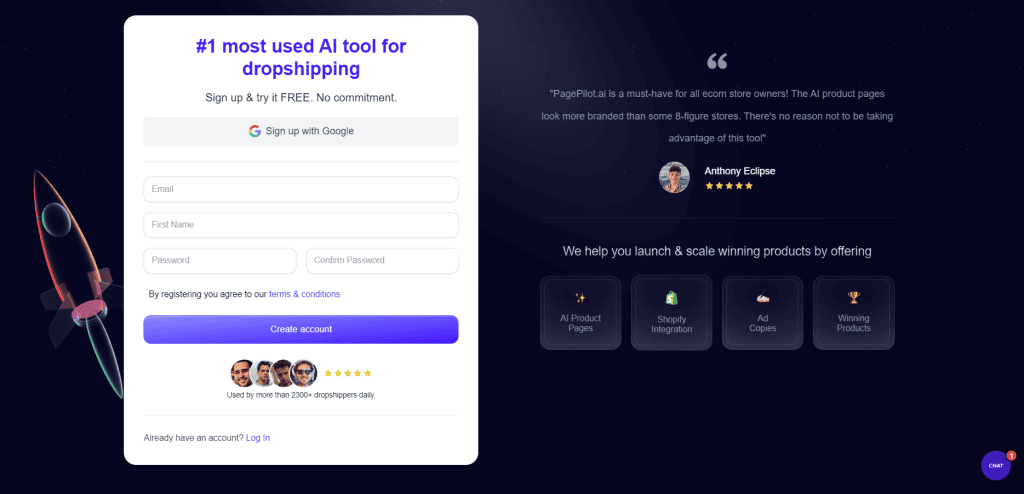
Once you’ve signed up, you’ll have access to a free plan that allows you to generate up to three product pages.
To import the generated product pages to Shopify, you’ll still need to upgrade to a paid plan, but this way you can try out Page Pilot for yourself without risks.
Step 3: Connect your Shopify store
Now that you’ve signed up for Page Pilot, it’s time to connect your Shopify store.
This step involves several steps, but Page Pilot did a great job of guiding you through the process.
It works by generating a key in your Shopify admin dashboard, which allows Page Pilot to transfer the product description, images, and other details directly into Shopify.
From the Page Pilot menu, go to the “Integrations” tab, and you will see an easy 5-step process to generate a Shopify key for connecting your store:
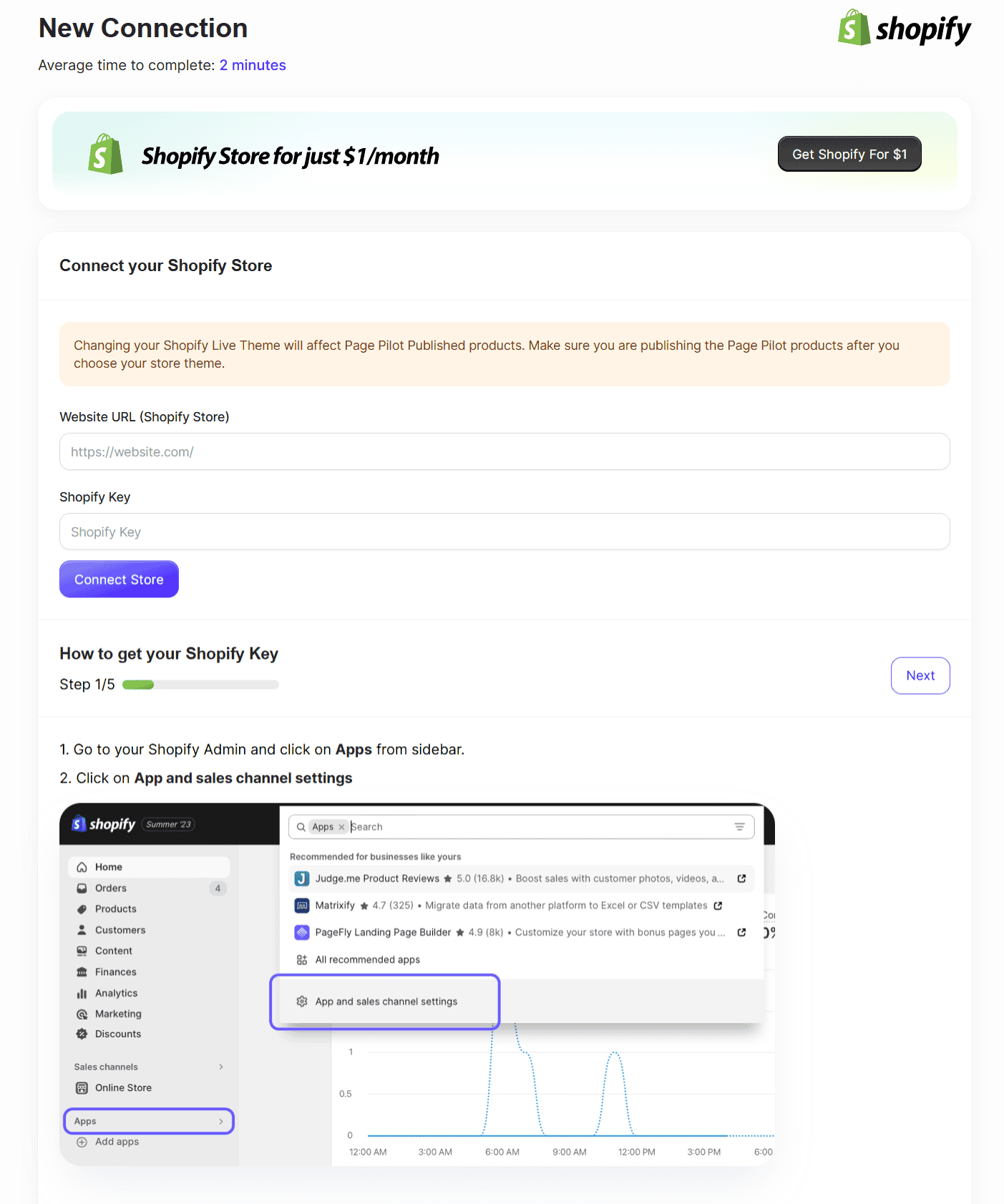
Just follow the prompts, authorize the connection, and your store will be linked in about two minutes.
If you’re having trouble connecting your Shopify store to Page Pilot, you can always check out their Help Docs here to find more details on the process.
Note: If you only want to generate a Page Pilot product page, you can skip this step for now. This step is only required if you want to import the generated product page to your Shopify store.
Step 4: Set up the settings inside Page Pilot
With your Shopify store connected, you’re ready to start generating product pages using Page Pilot.
This is where the magic happens!
First, from the Page Pilot dashboard, click on the ‘Generate’ button:
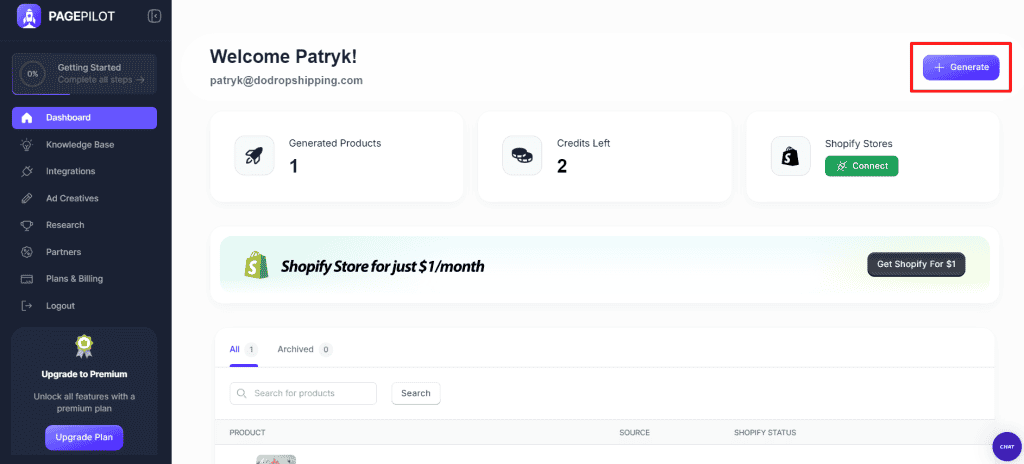
You’ll see a screen where you can add more information about the product page you want to generate:

Choose between AliExpress and Shopify and paste in the product link you found earlier. This link allows Page Pilot to pull all the essential information about the product.
Next, you’ll select a product angle.
This means choosing how you want to present the product to your customers. You can focus on its unique features, its benefits, or how it solves a specific problem.
For example, if you sell a product with multiple benefits or different target audiences, like a muscle gun, you can tell Page Pilot whether you want to focus on athletes or office workers.
Page Pilot’s AI will use this angle to customize the content to resonate with your target audience.
Finally, choose the language for your product page.
Page Pilot supports 40+ different languages, so you won’t have any issues finding yours.
If you do, just message Page Pilot’s support, and they will add the language you’re looking for.
Before clicking the ‘Generate Product Page’ button, note that you have the option to select a product page layout:
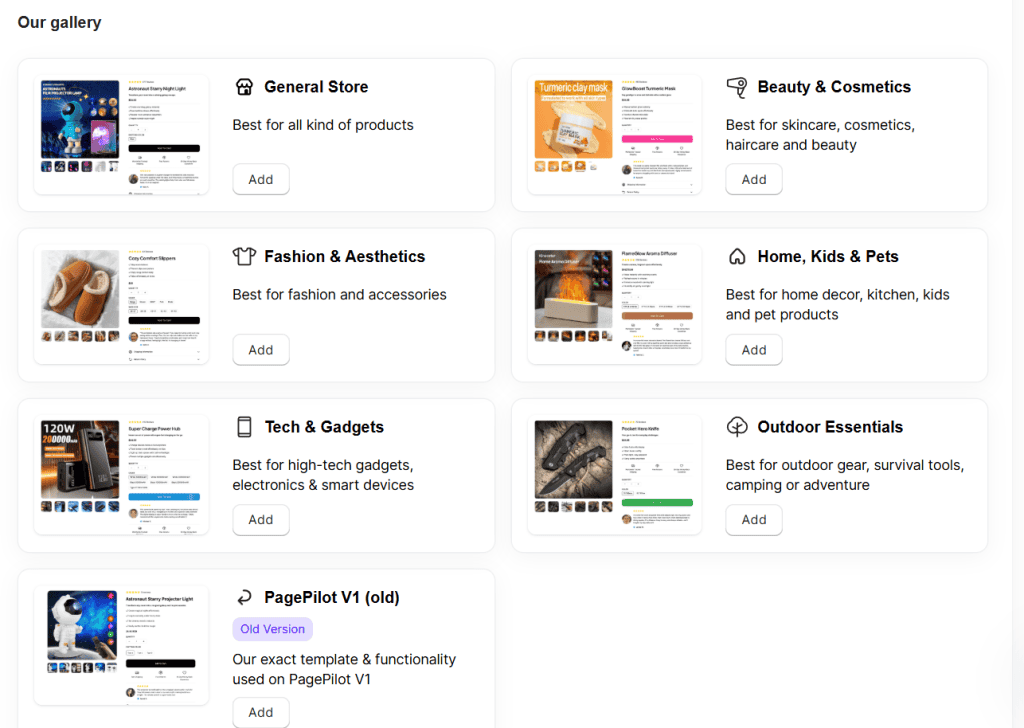
Our example product fits with ‘Home, Kids & Pets’, so we will choose that one.
You can even customize the standard layout by editing each block/section, but we will leave it standard for now:
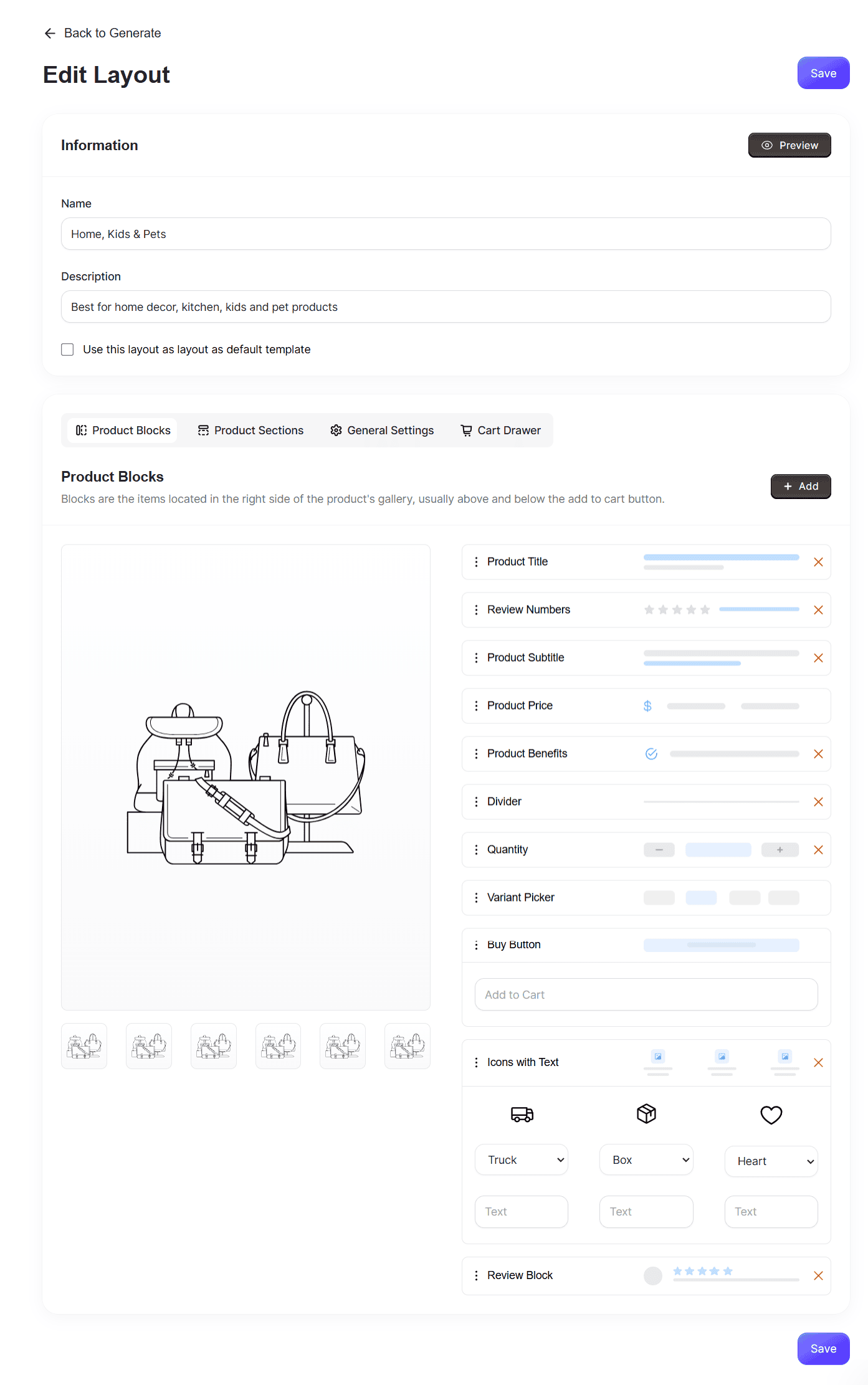
Once you’ve set everything up, click on ‘Generate Product Page’!
Step 5: Import and edit the product page inside Shopify
After generating your product in Page Pilot, the next step is to import it into your Shopify store.
Go to the Page Pilot dashboard, find your generated product page, and click “Edit & Import.”
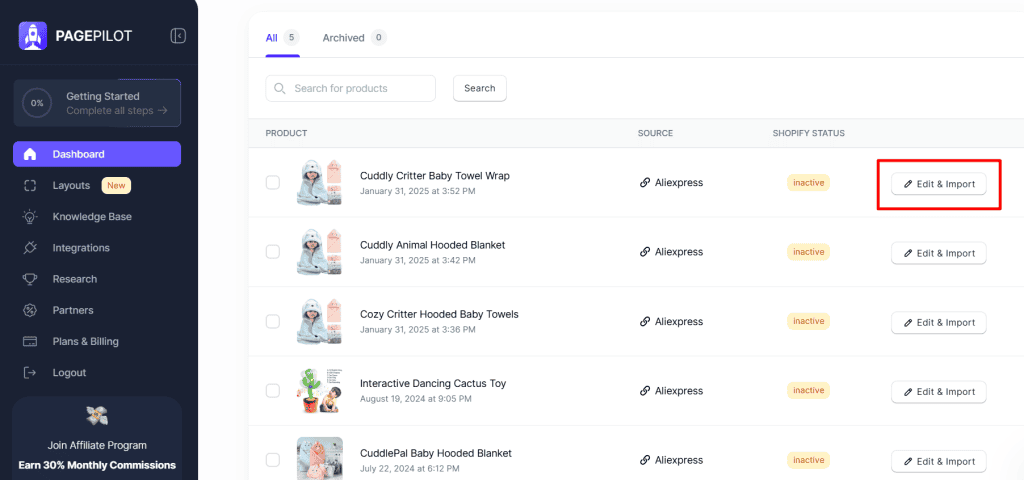
Now, click “Import in Shopify”:
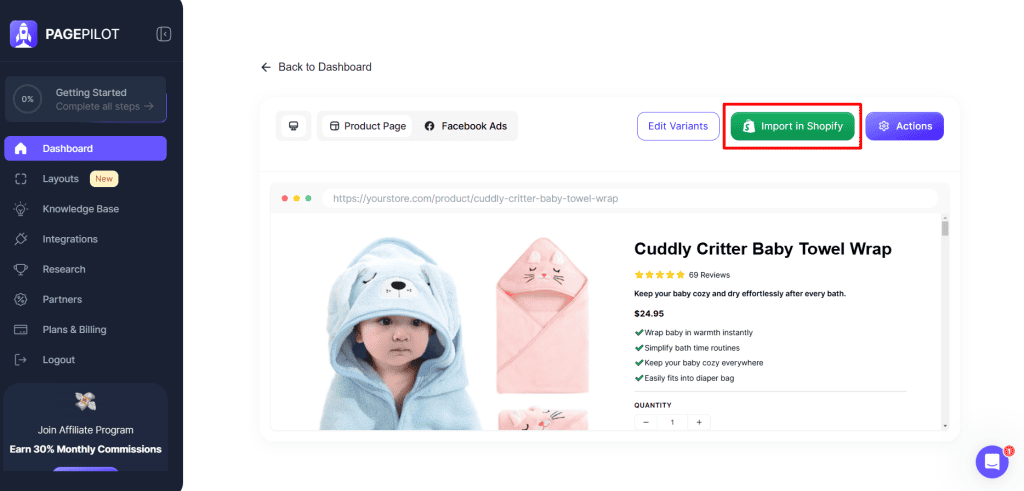
Next, you’ll have two options, ‘Import into Theme Templates’ and ‘Import into Product Description.’
Page Pilot recommends importing into theme templates. This will create a new product template for your Shopify theme, which you can edit in the Shopify theme customizer.
Page Pilot currently supports over one hundred themes, and they are always adding more.
So, unless you have to heavily modify the page or if you want to use your own product template, you don’t need the ‘Import into Product Description’ option.
Once imported, you can review and make any edits to fine-tune the content to match your brand or to add any additional information.
Now, let’s take a look at the end result!

It looks amazing, right?
This entire page was generated by Page Pilot in seconds, so imagine what it could look like if you put a bit more effort into it!
Step 6: Generate ad copy for your Facebook Ads (optional)
If you want to get some ad copy for your Facebook Ads, Page Pilot can also help you with that.
This step is a separate feature of Page Pilot, but it’s a great way to get inspired for your Facebook Ads.
To generate ad copy, simply select the product you’ve just imported and click on the ad copy generation feature within Page Pilot:

The AI will analyze your product’s details and create attention-grabbing text that you can use in your Facebook Ads.
Here’s an example:
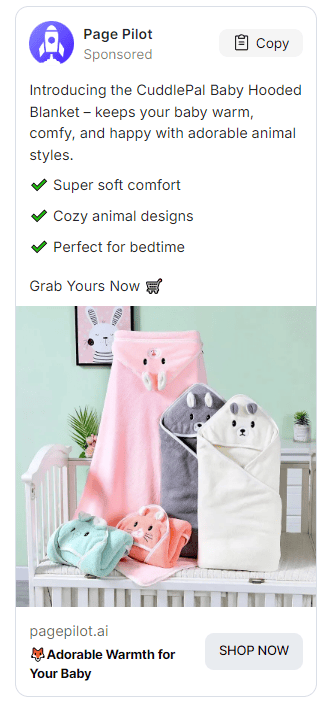
This saves you time and helps ensure that your ads are consistent with your product page.
You can review and tweak the generated ad copy to match your brand’s tone, and once you’re happy with it, you can easily copy and paste it into your Facebook Ads Manager.
The pros and cons of Page Pilot
Now that you know how to use Page Pilot, let’s discuss its pros and cons.
Pros
We will start with the pros:
1. Generate entire product pages
One of the biggest advantages of using Page Pilot is its ability to generate entire product pages with just a few clicks.
Instead of spending hours writing descriptions, choosing images, and organizing your page layout, Page Pilot’s AI does all of this for you.
This means you can quickly test new products for your store and scale the winners.
To give you another example of what Page Pilot can generate, we’ll give it an AliExpress link of a dancing cactus toy and see what it creates:
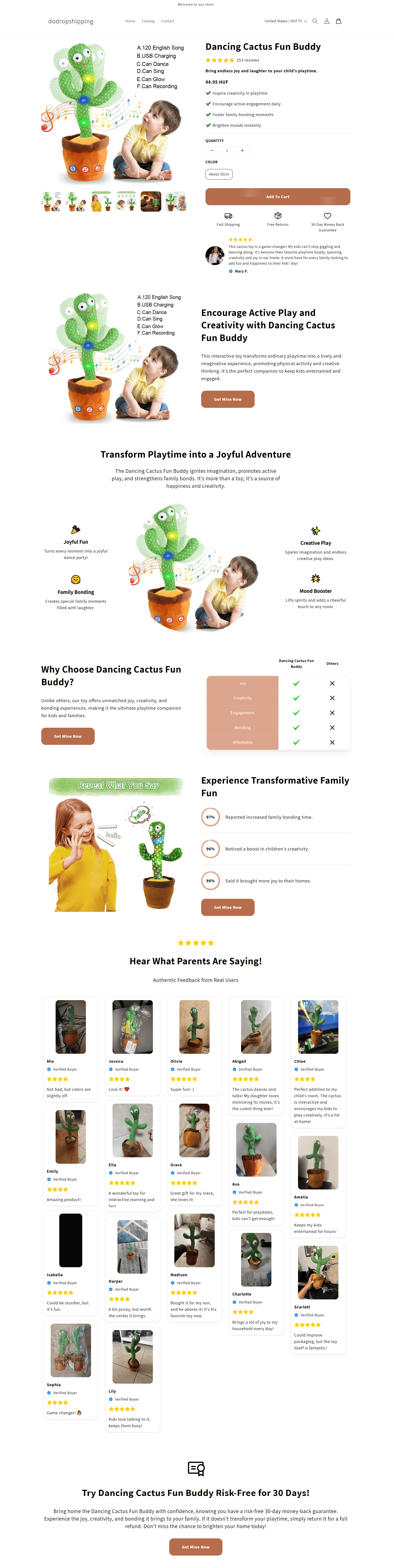
2. Generate copy for your Facebook Ads
Another fantastic feature of Page Pilot is its ability to generate ad copy for your Facebook Ads.
By using the same AI that creates your product pages, it quickly generates targeted ad text designed to grab attention:
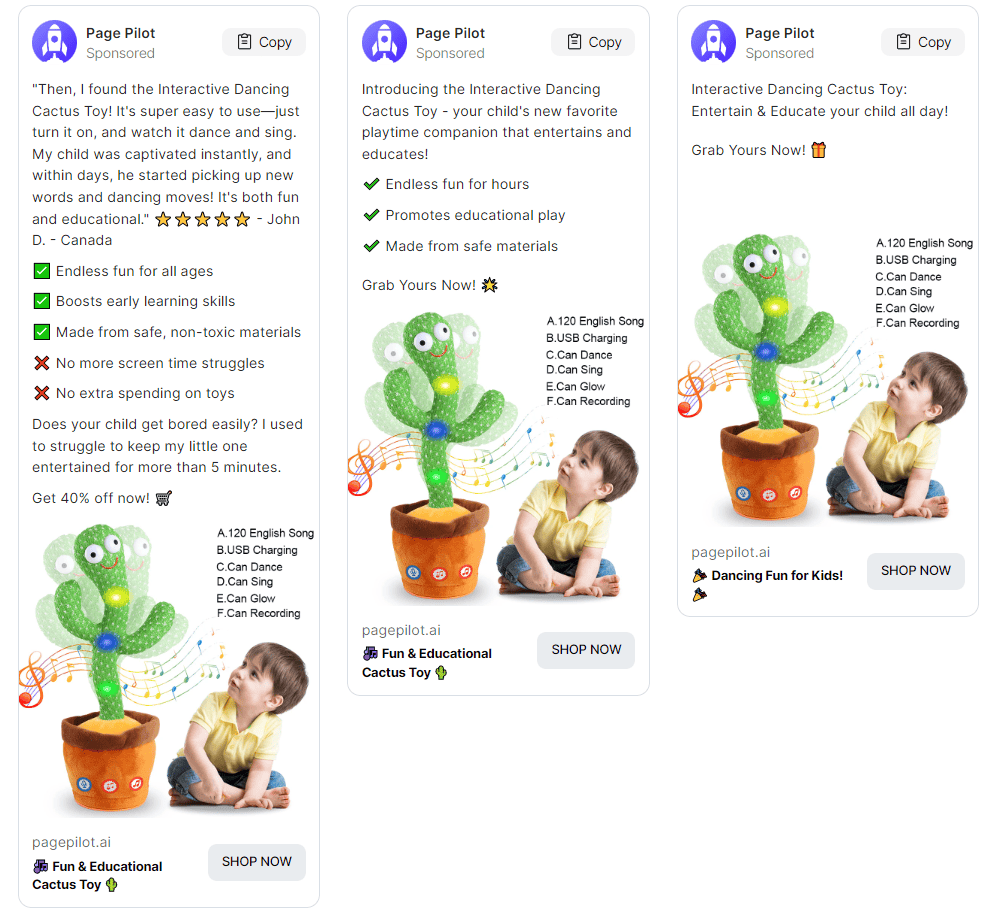
This feature is a huge time-saver, especially if you’re running multiple ad campaigns.
3. Daily winning products
Page Pilot doesn’t just help you create product pages, it can also help you find the right products to sell.
Every day, Page Pilot provides you with a list of ten winning products:
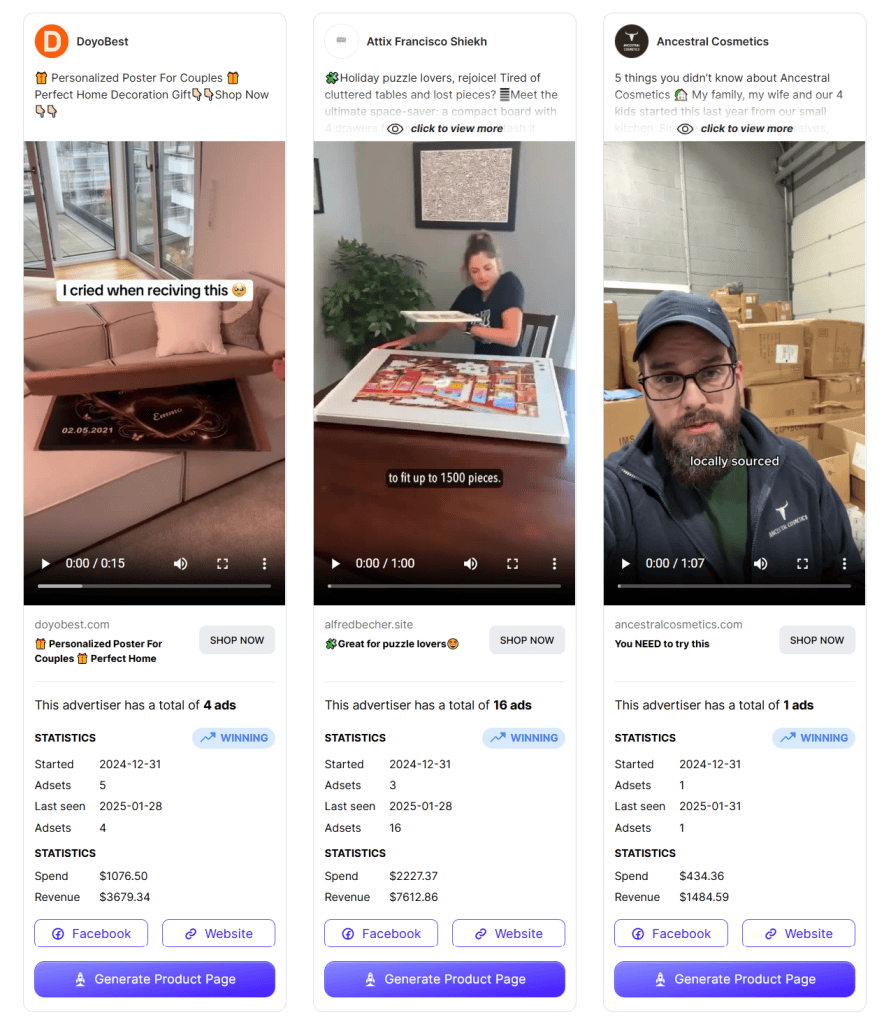
This feature can be very useful if you’re dropshipping and constantly looking for new products to test.
4. It’s great for testing products
Testing new products is an important part of running a successful dropshipping store.
With Page Pilot, you can easily add new products to your store and see how they perform without investing a lot of time upfront.
This makes it much easier to experiment with different products, identify what sells best, and scale your business.
5. Supports 40+ languages
Page Pilot supports over 40 languages, which makes it a great tool for any target market.
Whether your customers are in Europe, Asia, or South America, you can easily create product pages and ad copy in their native language.
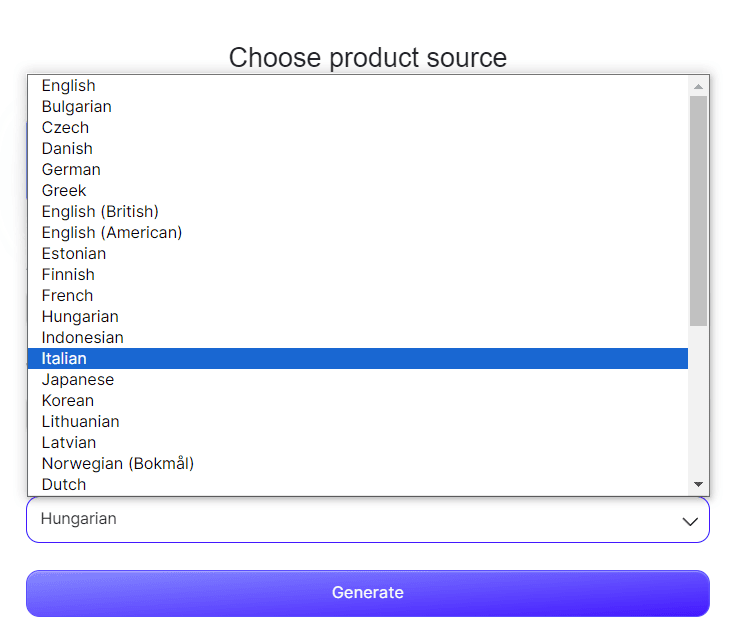
6. Import pages directly to your Shopify store
Another time-saving feature of Page Pilot is its ability to import pages directly into your Shopify store.
After creating a product page with Page Pilot’s AI, you can easily transfer it to your Shopify account with just a click:

7. Uses the latest CRO strategies
Page Pilot is designed with conversion rate optimization (CRO) in mind, meaning that every product page it creates is built to convert visitors into buyers.
The AI uses CRO strategies to write product descriptions and calls-to-actions that increase sales:
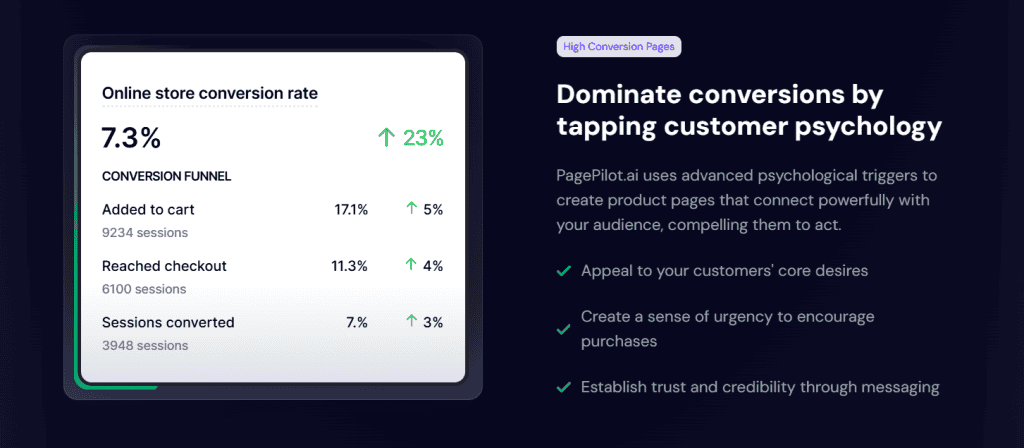
8. You can try it for free
One of the best things about Page Pilot is that you can try it out for free.
This allows you to explore all its features without any commitment and see how it can benefit your Shopify store.
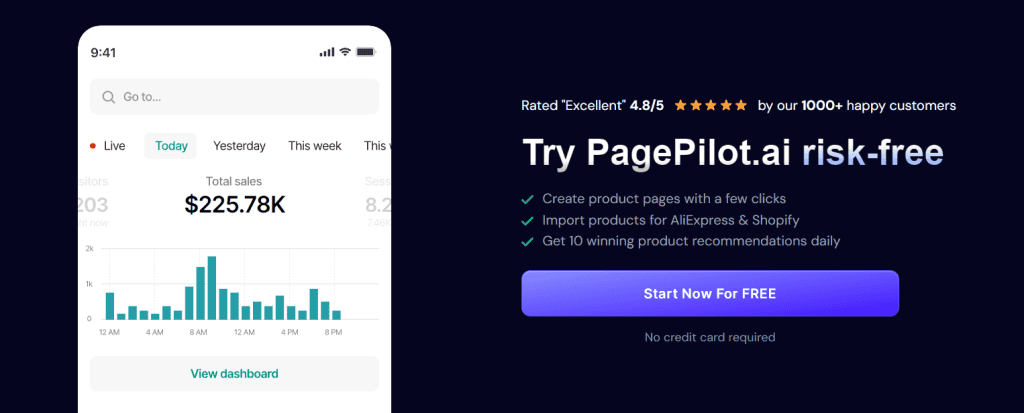
Cons
Nothing is perfect, and the same goes for Page Pilot.
Let’s review its cons:
1. The AI can make errors
Sometimes, the AI might generate content that isn’t fully accurate or even for an entirely different product.
So, remember to always carefully review and possibly edit the product descriptions and ad copy before publishing.
While the AI does most of the heavy lifting, a human touch is often necessary to ensure everything is polished and correct.

2. The page imported to Shopify can look different than the Page Pilot preview
One thing to keep in mind is that the product page you create in Page Pilot might look different once it’s imported into your Shopify store.
This is because Page Pilot is a custom-built platform, and every Shopify theme has its own fonts, styling, and limitations.
You might need to tweak your Shopify theme’s settings—like fonts, colors, and layout—to get the imported page to match the Page Pilot design.
It’s a one-time adjustment, but it’s something to be aware of if you want a consistent look across your store.
For the best results, Page Pilot recommends using the free Sense or Dawn themes, which match Page Pilot’s design most closely.
Page Pilot pricing
Page Pilot offers three pricing plans:
- Lite Plan – $39 per month
- Starter Plan – $59 per month
- Scaler Plan – $79 per month

If you’re interested, click here to try Page Pilot 100% free!
What do other users say about Page Pilot?
Curious to hear what others say about Page Pilot?
We were too, so we started analyzing the reviews.
Generally, I would say that over 95% of people have had great feedback with Page Pilot.
They mostly like the user-friendliness and great customer service:
I love the ease of creating copy for my products. This gives me more time to concentrate on creating products for my shop which at times is mentally draining. Popping the product into Page Pilot and getting a great creative to post in minutes gives me time to recharge.
Michelle (Trustpilot)
My experience with PagePilot is excellent. They made it easier for me to handle my business. Jess reached out right away as soon as I needed assistance and answered my inquiries. Prompt response and service!
Liezl (Trustpilot)
Page Pilot alternatives
If you’re not sure about Page Pilot yet and want to compare other options, I have good news and bad news for you.
To my knowledge and research, there is not alternative tool that creates entire Shopify product pages like Page Pilot does, so it’s very unique in that regard.
If you’re interested in creating a dropshipping store with AI, a tool like Storebuild.ai might be worth exploring:

It’s a platform made by Zendrop that can create an entire online store using AI.
You can choose a niche, products, and colors, and Storebuild.ai will have a Shopify store ready for you within five minutes!
Related reviews
Are you interested in seeing what other companies are out there?
We’ve got you covered! Check out the reviews below to find great companies that will help you:
And for more reviews, visit the review hub!
Summary
Before we go to the conclusion, we’ve created a quick summary of this article for you so you can easily remember it:
- Page Pilot is an AI-powered tool designed for Shopify store owners, especially those in dropshipping.
- It quickly generates entire product pages and ad copy quickly, saving you time and effort.
- While it has some limitations, it’s great for testing dropshipping products.
- You can try Page Pilot for free (up to three generated product pages).
- It integrates directly with Shopify, though some theme adjustments may be needed after import.
Conclusion
Time is money, they say.
If you believe so, Page Pilot can be a great tool to try out.
It makes the process of creating product pages and writing ad copy quicker, saving you time to work on other tasks.
So, give Page Pilot a try and let us know what you think of it in the comments below!
Want to learn more about AI?
Ready to move your online store to the next level with AI? Check out the articles below:
Source link