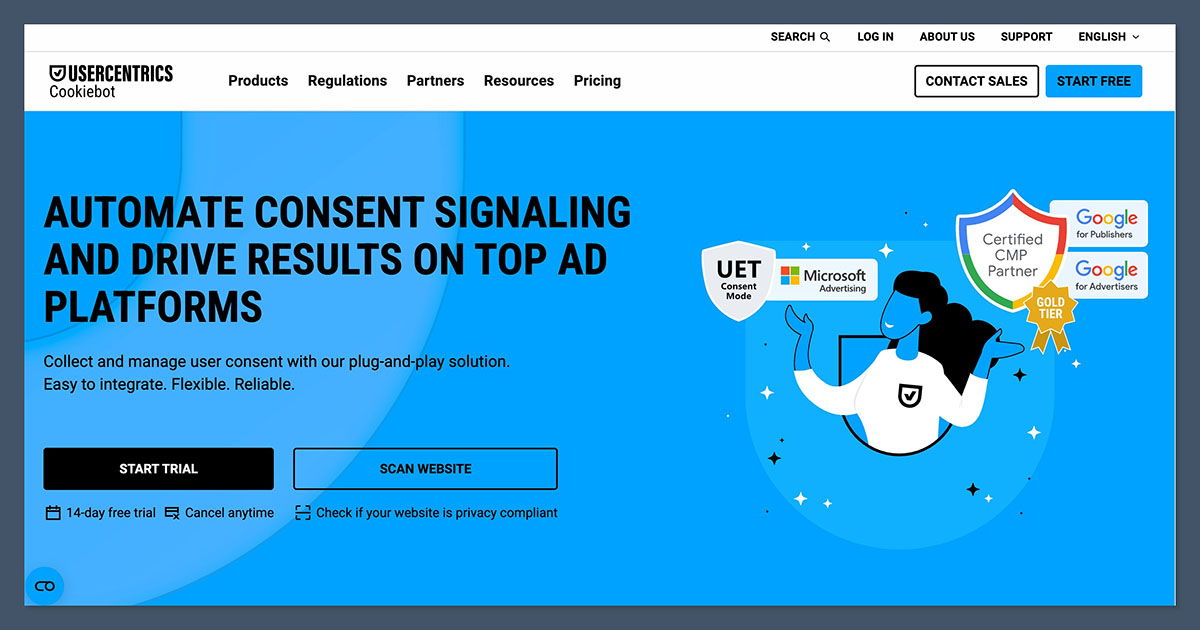I’ll be honest, five years ago, I had no idea what a “Consent Management Platform” (CMP) was. I was pretty familiar with things like privacy policies and cookies – but that was about it.
Now, we’re all living a new digital world where consent management is more important and complicated than ever. Usercentrics is a company committed to making compliance with privacy standards simple.
This all-in-one solution provider (and Google-Certified Gold Tier CMP partner), allows companies to automate compliance, access audience insights, and improve marketing performance. In other words, it lets you turn your compliance strategy into a business advantage.
The platform has already captured the attention of some of the world’s biggest brands – like Hello Fresh, Douglas, and Hermes. The best part? Works for companies of all sizes. So is it right for you?
Here are my behind-the-scenes insights.
Overview and Core Products
In case you’re unsure, Usercentrics is a global provider of “consent management platforms”. Basically, this means it gives companies tools for collecting, managing, and documenting user consent across apps and websites.
The company first launched in 2012, as one of the first pioneers in the CMP market – and it’s been driving serious results ever since.
In fact, the company says its tools help companies achieve an average 30% higher consent rate. That might not sound like a huge deal, but more permission to collect data means more insights you can work with to grow.
Today, Usercentrics offers a few different tools, but let’s start by covering the big hitters.
Usercentrics Cookiebot CMP
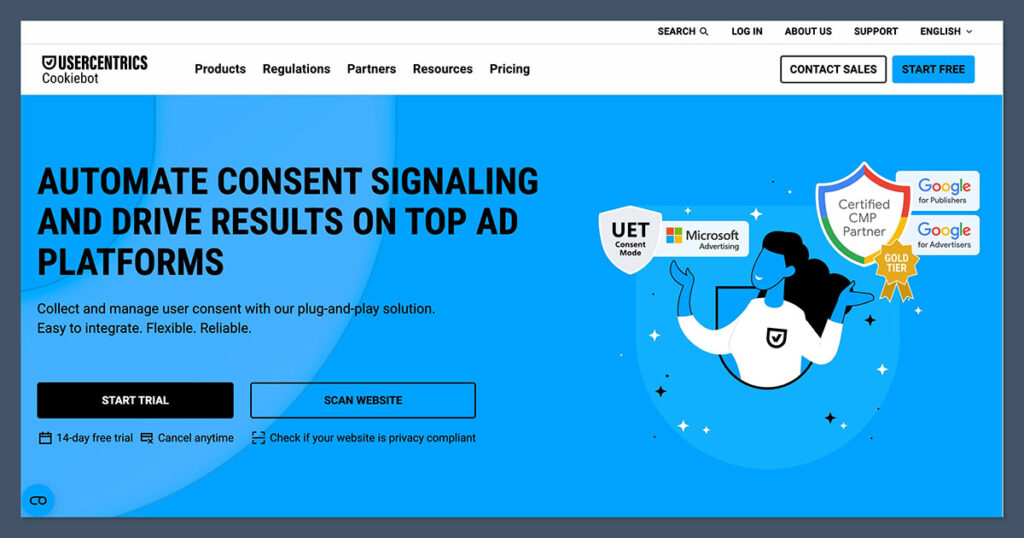
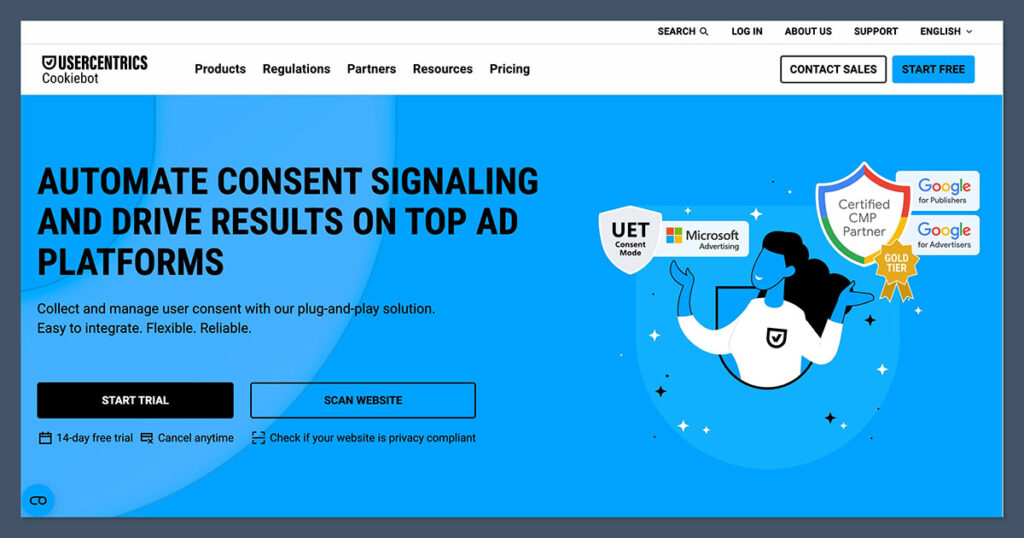
The Cookiebot CMP is Usercentrics’ automated consent solution, designed to simplify your website’s ability to comply with global privacy laws (like GDPR, CCPA, and POPIA), as well as requirements from Google, Microsoft, and so on.
It gives you tools to optimize consent data collection, so you can deliver more “personalized” ads to your customers.
This tool helps collecting consent on your website and manage user preferences for tracking purposes. You can match the banners to your brand’s identity, adjust content into different languages, and more.
You even get tools to help you deliver a more “inclusive” and accessible user experience.
When I first tried implementing Usercentrics Cookiebot CMP on a client’s e-commerce site, I braced myself for a complicated, code-heavy nightmare. To my surprise, it wasn’t anything like that.
With a couple of easy steps, I had the CMP integrated, customized, and live. The drag-and-drop builder for banners made it easy to align the consent pop-up with the website’s branding too.
I’m also a huge fan of the integrated geo-targeting features, automatic cookie categorization, and automated blocking capabilities (to help you avoid compliance nightmares).
Usercentrics App CMP
The app CMP basically takes everything you’d get from Usercentrics’ web CMP solution and optimizes it for mobile experiences. This platform makes app compliance incredibly easy.
There are more than 2,200 pre-built legal templates, and automated scanner that can help you integrate vendors, SSPs, and SDKs. Plus, you still get all of the benefits of the original web-based system.
You can customize banners with automatic translation, white labelling, adjustable layouts, and programmable APIs.
There’s geolocation targeting, access to detailed analytics to help you boost your consent rates, and cross-device consent sharing options.
You’ll also get:
- Granular consent collection: Instead of one big “Accept All” button, users could control settings like location tracking, device ID sharing, and third-party ad tracking separately.
- Smooth UI/UX: The consent modal didn’t feel like an intrusive popup. It was clean, responsive, and intuitive – essential for maintaining a high user retention rate.
- Automated logging: Every user action is logged automatically for compliance audits, that’s a massive weight off your shoulders.
Usercentrics CTV CMP
This product probably won’t be a must-have for every business owner with an online presence – but if you’re getting involved with connected TV, it’s incredible.
“CTV” covers everything from smart TVs, streaming devices like Roku, and gaming consoles. If you’re connecting with customers through OTT apps, you’re still going to need to manage compliance. Fortunately, you can do that with Usercentrics’ CTV-focused solution. You get:
- Remote control optimization: Consent flows could be navigated via TV remote buttons. It’s super intuitive.
- Multi-user handling: Smart TVs often have multiple users. This CMP tackled that by resetting consents periodically or allowing easy re-consent.
- Minimal performance impact: Since app speed is everything in streaming, I loved how lightweight the CMP integration felt.
All three of these solutions offer a similar, user-friendly experience for anyone who wants to manage compliance across channels – without extensive coding headaches.
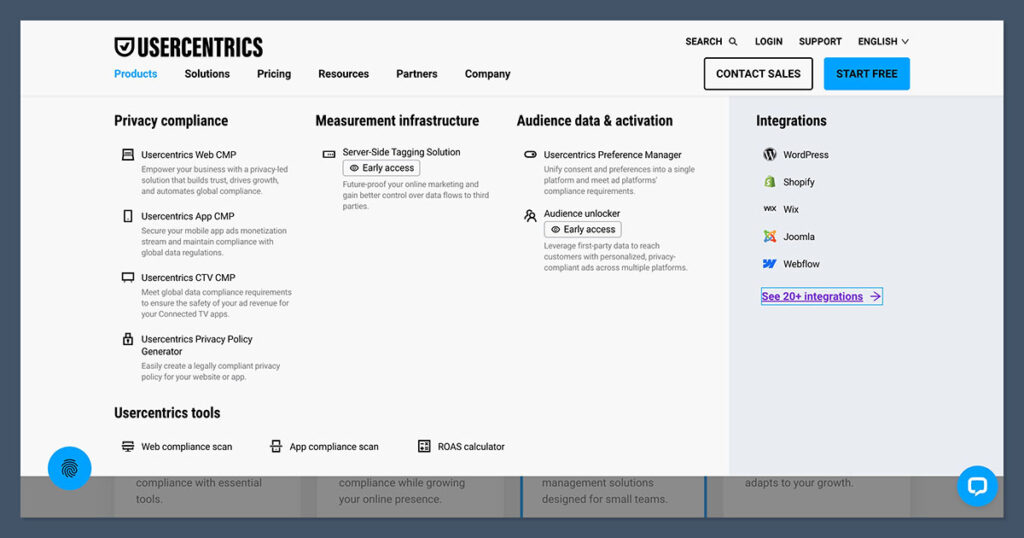
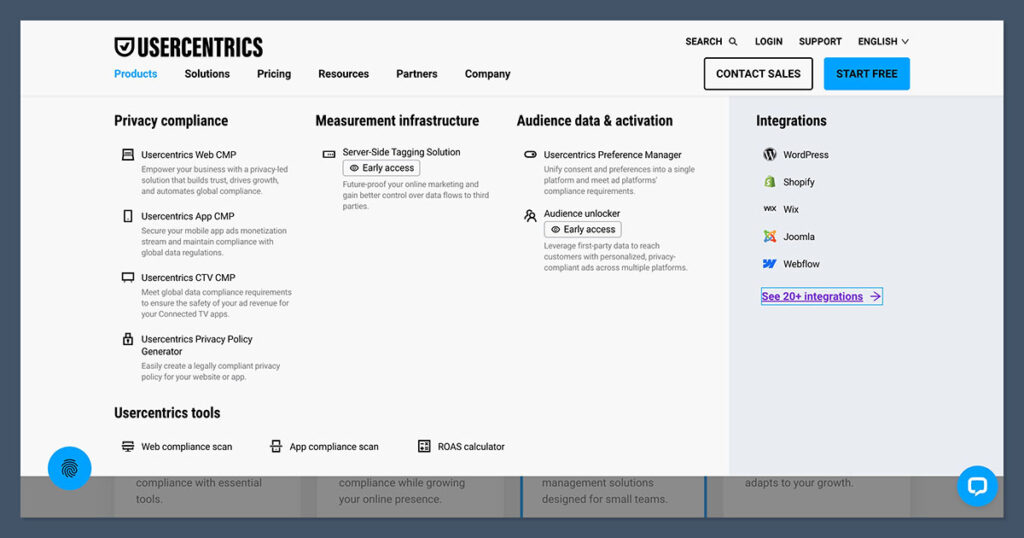
The three versions of the “CMP” solution might be the core of Usercentrics’ offering – but it has plenty of other features to boast about too. If you’re looking for additional ways to upgrade your privacy and advertising ecosystem, you can experiment with:
Privacy Policy Generator
Full disclosure, I’ve paid lawyers a lot of cash in the past to draft privacy policies for various sites and apps.
When I found out Usercentrics had a built-in generator for those policies, I was a little skeptical of whether it could actually replace a legal team.
Personally, I’d still recommend getting legal advice if you’re not sure, but if you’re looking for a quick way to create a GDPR- and CCPA-compliant privacy policy in under 30 minutes, Usercentrics can definitely help. At the very least, it will give you a comprehensive template you can double-check, and add to, based on your specific business needs.
Server-Side Tagging Solution
This feature is still in “early access mode” – but it’s definitely worth checking out if you can use it.
Basically, the server-side tagging solution helps you improve marketing campaigns by taking control of user data transfers to platforms like Google Ads, Google Tag Manager, and more.
For companies invested in privacy-first marketing, Server-side tagging can be a great way to improve your attribution strategies, enhance campaign optimization, and boost ROI. The Usercentrics option is even hosted by the company itself, so you don’t have to worry as much about bandwidth.
Preference Manager and Audience Unlocker
Two additional tools built into Usercentrics’ marketing toolkit, are the “Preference Manager” and “Audience Unlocker”. The preference manager gives you an all-in-one environment for tracking consent, preferences, and permissions for zero and first-party data.
It’s actually brilliant for gaining comprehensive insights into your target audience – which you can use to take your marketing campaigns to the next level.
Plus, you can ensure you’re safely storing and managing all the data your customers share.
The Audience Unlocker, on the other hand (also in Early Access), helps you re-capture some marketing data from users who decline non-essential cookies, without violating their consent choices. It does this by using compliant, privacy-respecting signals to inform ad platforms (like Google Ads) without direct tracking.
It’s a fantastic tool if you rely heavily on retargeting campaigns (which are incredibly useful in the ecommerce space, based on my experience).
Free Tools from Usercentrics
One of the smartest moves Usercentrics made, was offering customers a solid suite of free tools. For someone like me, who initially dipped their toes into the waters of compliance without a full legal department or massive budget, these tools were really handy.
You can explore the:
- Web Compliance Scanner: A simple solution that runs a full scan of your website based on an input URL. It checks for potential compliance issues, like tracking scripts that fire before you receive consent. You get results in two minutes – and it’s totally free.
- App Compliance Scanner: Similar to the web compliance scanner – just for mobile apps. Simply enter your app store URL, and Usercentrics’ tech will do the rest – checking whether everything is up-to-scratch, and allowing you to integrate a CMP there and then.
- ROAS Calculator: Not sure what you’re actually getting back from your advertising strategies? The ROAS calculator gives you an easy insight into how much return on investment you’re really getting, without the need for endless calculations.
These tools are pretty simple on the surface, but they’re really helpful for anyone who might just be getting started with a privacy-first approach to marketing.
Usercentrics Integration Options


One of the best things about Usercentrics is that it’s flexible. It’s designed to integrate with all the tools and platforms you’re already using. For instance, it works alongside Shopify, WordPress, Wix, Square, Webflow, Squarespace, and Joomla sites.
You can link your CRM systems like HubSpot and Salesforce into the mix, as well as tag management apps (Google Tag Manager), and mobile app SDKs. These straightforward integrations make it simpler to manage all of your consent data and workflows without having to deal with a complicated bundle of disconnected tools.
If you need something more unique, you can also work with the Usercentrics team on custom integrations, or take advantage of flexible APIs.
Usercentrics Review: The Pricing Plans
This is where things can get a little confusing.
Every version of the Usercentrics CMP platform comes with its own pricing plans – and there are extra fees for things like your custom privacy policies, and the Preference Manager. The Privacy policies and preference manager have custom pricing, so you’ll need to reach out to the team for a quote.
The CMP pricing various on the number of sessions you need to manage and the features you want. For instance:
- Cookiebot CMP: Ranging from $8 per month to $56+ per month (for up to 50,000 sessions). The more advanced plans come with options for more domains, full brand customization, custom CSS for consent banners, and more advanced analytics.
- App CMP: Ranging from $60 to $1,050 per month (depending on your user base). There’s also a premium plan with custom pricing for those with unique app requirements.
- CTV CMP: Fully custom pricing depending on your required customization options, used templates, and regulatory requirements.
Honestly, the pricing can be a bit complicated to navigate at first, so if you’re confused at all about what you need, I’d probably recommend getting in touch with the team.
User Experience and Customer Support
No matter how great a platform’s features are, if the user experience is clunky, and support is slow, you’re never going to get the best results. The good news is that Usercentrics really does put the needs of its customers first.
Some of the features do come with a slight learning curve – particularly if there are a lot of elements you want to customize. But all of the CMP options come with a clear, intuitive layout, guided setup wizards, and convenient options for those without coding expertise.
The customer support is decent too.
There’s a massive knowledgebase with tons of articles and guides to help you with setting up CMPs, and configuring settings. There’s also a chatbot that can answer most basic questions for you. However, I couldn’t find a lot of real-time support options for people who need to contact the tech team on lower-price tiers.
It seems like you need to upgrade to a more expensive plan if you want things like onboarding assistance and integration help.
Usercentrics Review: Final Verdict
Honestly, when I started experimenting with CMPs, I assumed they’d all be complicated, over-priced platforms that felt like they were built for lawyers, rather than business owners.
Usercentrics turned out to be a refreshing surprise. It’s a comprehensive offering that isn’t too overwhelming.
You get power without the bloat, human-friendly capabilities, and a lot of customization options built-in. Of course, no tool is perfect. There’s still a learning curve here if you’re an absolute beginner, and the customer support is mostly restricted to those on higher-tier plans.
Still, if you’re looking for a convenient way to stay ahead of evolving privacy laws, while delivering personalized experiences to customers, Usercentrics is a good pick.
Bonus – the web-based CMP comes with a fourteen-day free trial, so you can test it out for yourself before committing to anything long-term.
Source link